Glitch Preset & Error Pet
A downloadable corrupted mod
Made for the Pets & Presets Modding Jam!
Spoiler Warning: Using this mod may expose you to late-game abilities, liquids, and sprites.
This mod that adds a new preset, 'Glitch', and a new pet, 'ERROR'.
The Glitch Preset:
- Has every mutation that has another mutation it's incompatible with (save for every defect with each other). For example, it has both freeze and flame rays, as well as both a carapace and quills!
- Needs to have extra work put in to actually use its mutation points, as it's both an Esper and a Chimera (preventing mutation buying), and all it's mutations are already trying to auto-advance to levels far beyond normal limits!
- Lacks intelligence despite being a Scholar. On the other hand, it has an excessive amount of Ego!
- Custom sprite!
- Bug-Free playthrough not guaranteed: The game may or may not eventually get sick of you using this forbidden preset and deny you levels!
'ERROR', the pet:
- A Zero Jell that's constantly shifting its appearance!
- Capable of manipulating space... but sometimes has trouble containing its power.
- Just having ERROR as your pet is less likely to cause buggy behavior than using the Glitch preset... but ERROR causes far more chaos than most bugs could hope to achieve.
This mod was my attempt to make something as chaotic and glitch-themed as I could using tools that are already available in the game's code. I had a lot of fun with it, and I hope you do too! :)
Install instructions
Because this is a mod for Caves of Qud, you'll need to have a copy of Caves of Qud to use this mod as intended. You can be purchase the game on Steam here (or on Itch here)
More detailed Instructions for installing mods like this one for Caves of Qud can be found here: https://wiki.cavesofqud.com/wiki/Modding:Installing_a_mod.
Basic Installation Instructions:
- Ensure that Caves of Qud is installed and has been launched successfully at least once.
- Move Glitch_Mod.zip from your downloads folder (or wherever you downloaded it to) to your Caves of Qud Mods folder.
- If you're using Windows, you may be able to quickly navigate to your mod folder by copy-pasting the following into the file explorer address bar:
%APPDATA%\..\LocalLow\Freehold Games\CavesOfQud\Mods
- If you're using Windows, you may be able to quickly navigate to your mod folder by copy-pasting the following into the file explorer address bar:
- Unzip Glitch_Mod.zip. If done correctly, it should be in its own (unzipped) folder within the Mods folder.
- Launch Caves of Qud, and look through the options in lower-right area of the main menu until you see "Installed Mod Configuration" (and click it). If installation was successful, There should be a mod in the list called "Glitch Preset & Error Pet"!
- If it doesn't say "Enabled" below it, you can click it (or select it and hit space) to enable it.
- When the mod is enabled, if you select "Presets" during character creation (and then "Mutated Human"), there should be a "Glitch" preset in the list. Additionally, when making a character (regardless of whether you are using the Glitch preset), underneath the option to enter your name there should be an option to select a pet, and listed among the pets there should be one called "ERROR".

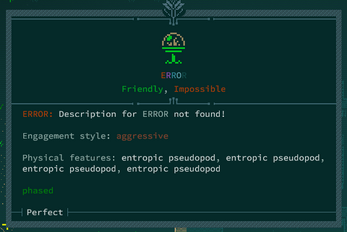
Leave a comment
Log in with itch.io to leave a comment.